How to use tools to monitor passwords for Solana AI hackathons?
The projects in the solana ai hackathon have become a hot topic recently. Many coins have risen very high, and most projects have not issued coins. For these projects, we can consider using tools to monitor, snipe or automatically buy.
1. Monitoring
We can find the official Twitter accounts of these projects, configure monitoring, and set keywords so that when ca appears in new tweets, it will be filtered out.
A tool for monitoring Twitter can be considered https://alpha.apidance.pro/welcome . This tool supports keyword monitoring. For ca, you can set the keyword "pump" to filter out ca.
2. Sniper
If the monitored CA has not opened the external market yet, you can consider sniping it. For example, today's fast pass market $focai 0x sun was monitored in advance and sniped and bought. 20 sols were bought and the profit was 78,000 u.
Common sniping bots
pepeboost https://t.me/pepeboost_sol0 2 _bot? start=ref_ 0 p 7 sou
dogee https://t.me/dogeebot_bot?start=invite-17359730620939
3. Scraper automatic trading
The above two methods still need manual work. You can consider using a scraper to filter out CA and trade directly. You can consider using bloom, which can not only snipe, but also scrape Twitter.
https://t.me/BloomSolana_bot?start=ref_TRQYITC15E
The configuration is as follows:
First go to "Settings" and change the language to Chinese, then return to the main interface and select "AFK mode"
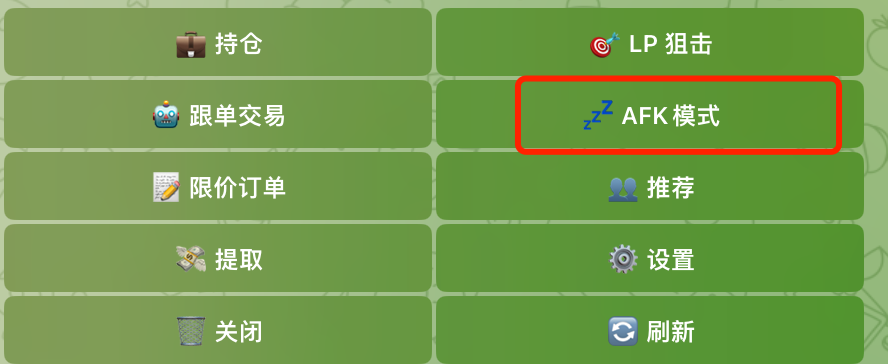
Select "Add new configuration" to add a new configuration. Select this configuration to enter the configuration page.
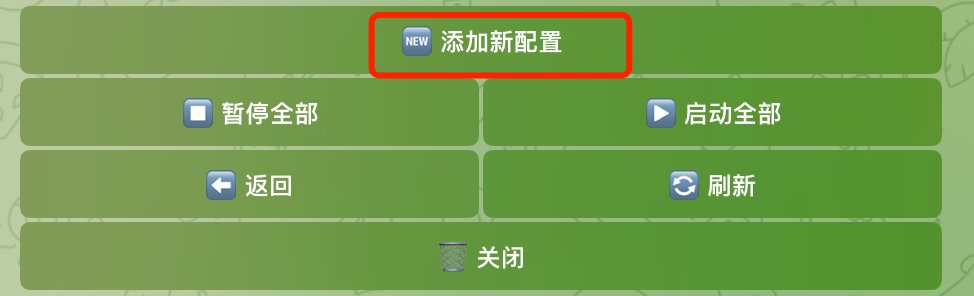
On the configuration page, select "Twitter", configure the purchase amount, fee, slippage and bundled tip, click "N/A" to configure the Twitter account to be scraped, make sure "Activate" is turned on, and then the configuration is successful.

One configuration can only scrape one Twitter account. If you want to scrape multiple Twitter accounts, just configure it again according to the above process.
For specific configuration, please refer to the official documentation, which is very detailed. https://solana.bloombot.app/solana-bot/afk/afk-twitter
4. Project website
You can see the full project from the hackathon here
https://www.solanaaihackathon.com/projects
You can also refer to the documents compiled by @0x 01 yuqi



